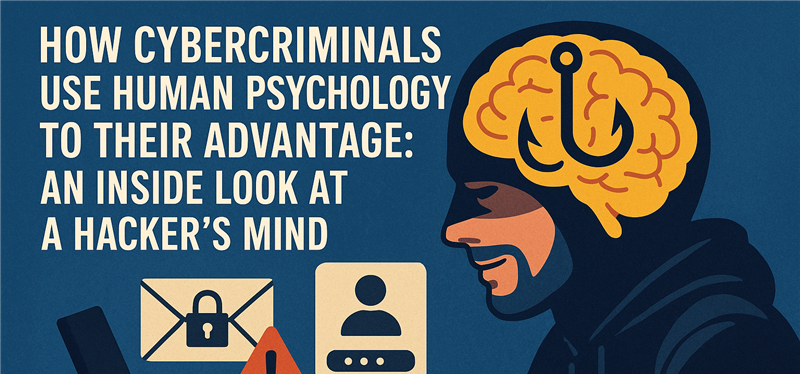Signs you’ve been hacked—and how to take back control
In today’s digital realm, cyberattacks are not just limited to large corporations but to the common people as well. A hack can happen to anyone through e-mail, phone, bank, or social media. It is quite normal to feel stressed knowing that you have been hacked but the key to handle this situation is not to panic, but to act quickly and smartly.

Common signs that you have been hacked
Staying aware and cautious is necessary to prevent and detect cyberattacks. Here are some common warning signs:
- Any unusual account activity in your Gmail account (even if you didn’t log in).
- Your passwords are not working anymore, even if you haven’t reset your passwords.
- Apps that you didn’t install are installed on their own.
- Your device starts working strangely, or unusual pop-ups appear.
- Strange messages are being sent to your contacts on their own.
- Getting notifications of login alerts even if you haven’t logged in anywhere.
- Being locked out of accounts indicates that the attacker has taken control and changed the security settings to keep you out.
- Repeated system errors, unusual pop-ups, or other malicious activity affect the system’s stability.
Steps to protect your system
In case you find your device has been hacked. Here are the steps you should follow:
- Disconnect from the internet: The best way to protect your device in case you think your device is infected is to switch off your wi-fi or mobile data. Doing this will stop the hacker from continuing to access your data.
- Change your passwords immediately: First, change the passwords of your important accounts like email, bank, and social media. Use strong and unique passwords.
- Two-factor authentication: Turn on two-factor authentication wherever possible.
- Use Antivirus software: Antivirus is the best solution to fight cyberattacks. Keep updating your software regularly and remove any suspicious apps. Also, run a full malware scan using updated antivirus or anti-malware software.
Report it! Before it’s too late
If things go out of control, it is important to report the cyberattack to the security authorities.
- Contact the service providers: Suppose you see an unauthorized transaction in your bank account, immediately report it to the respective bank authorities. Notify your bank or service provider in case of sensitive data or financial loss.
- National Cybercrime Authorities or CERT: National cybercrime authorities are designed to prevent any cyberattack, like hacking, phishing, etc.
- Social Media Platforms: In case your social media account is hacked, immediately contact the higher authorities of such platforms.
Take the lessons and strengthen your security
- Use a password manager that keeps all your passwords safely in place.
- Don’t click on any suspicious links or unknown files.
- Regularly update your software and back up your data.
- Keep yourself aware of basic cybersecurity tips.
Conclusion
Undoubtedly, such cybercrimes can create panic, but the only way to tackle such situations is to act quickly and give an immediate response. A cyberattack is an alert for every internet user to be more aware and cautious of digital safety. Antivirus and two–factor authentication are necessary steps to safeguard your sensitive information. Remember to protect yourself from cybercrime; the more prepared you are, the safer you will be.